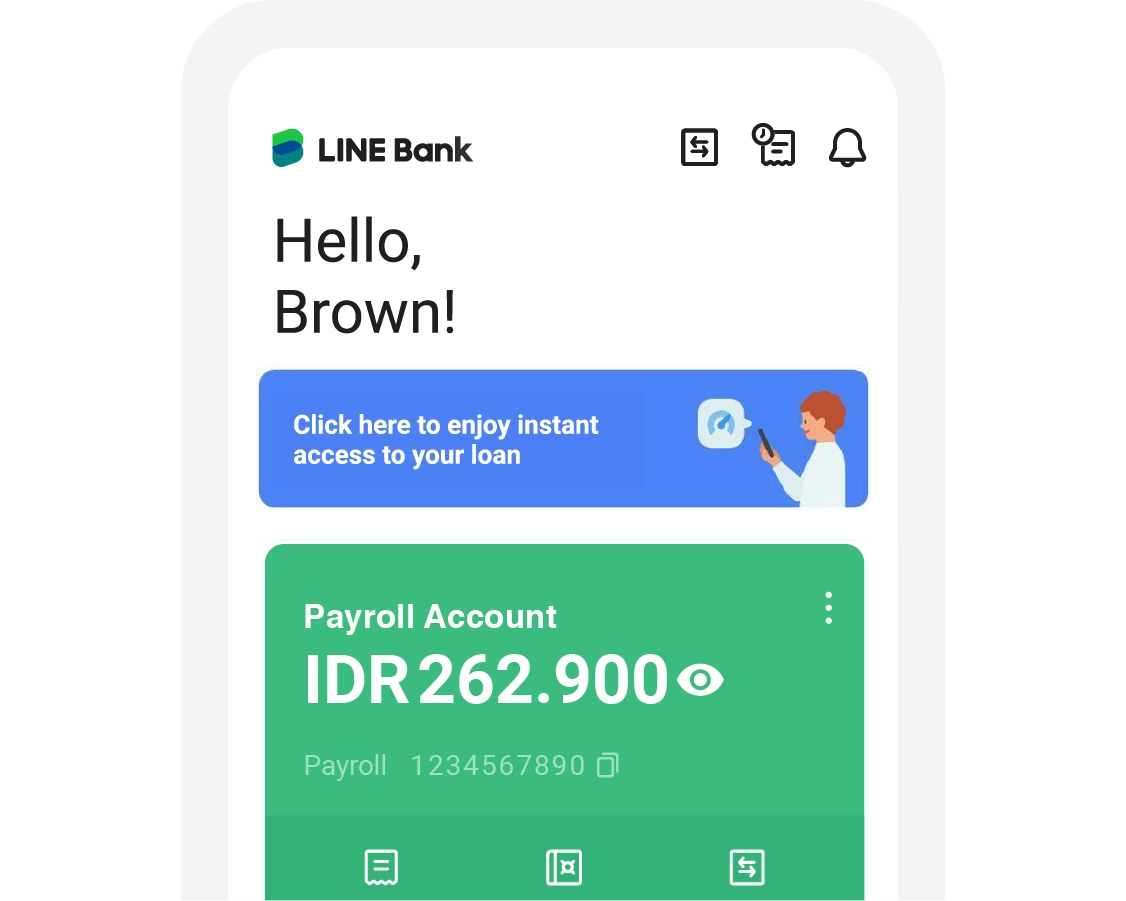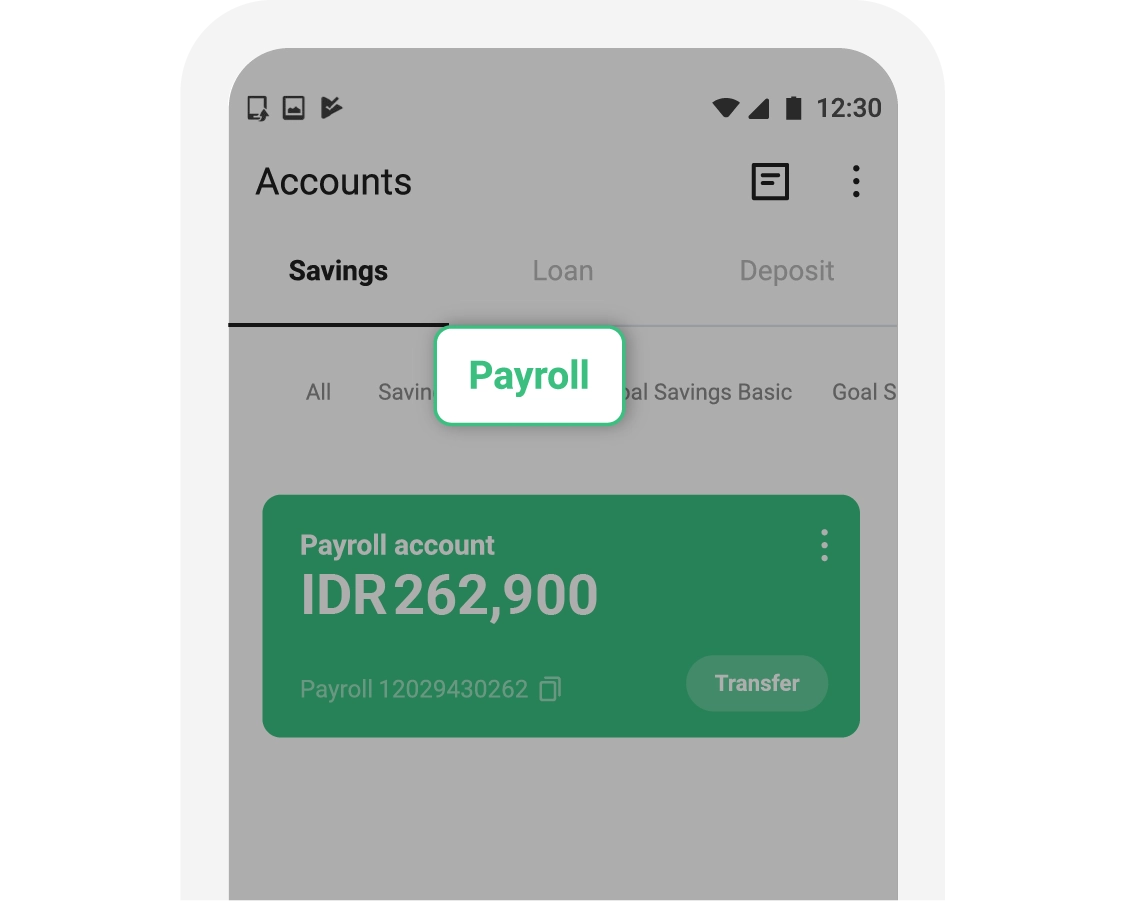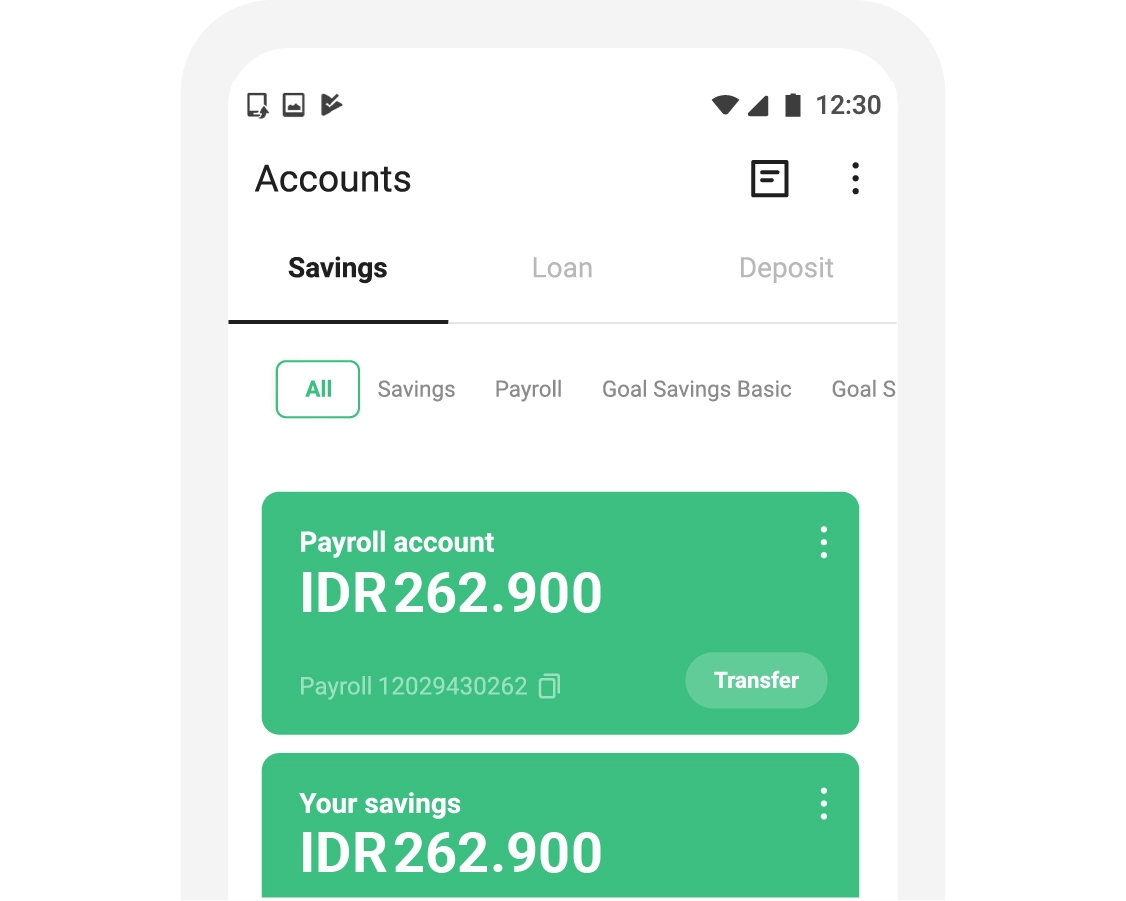An efficient digital payroll management solution
Payroll Made Easy,
Automatic Processing
Secure Payroll, No Extra Fees
Manage employee salaries easily, seamlessly, and free of hidden charges
Pay Bills Easily
Enjoy convenient transactions from mobile top-ups to bill payments with no extra fees
24/7 Access
Manage and track your transactions anytime, directly from the App
Savings Payroll
Enjoy easy transactions and the exlusive banking benefits from LINE Bank for your employees.

*The images above are illustrations
How to set up a Savings Payroll account?
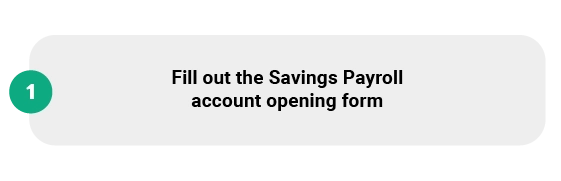
2
Click the SMS invitation for Opening Savings Payroll
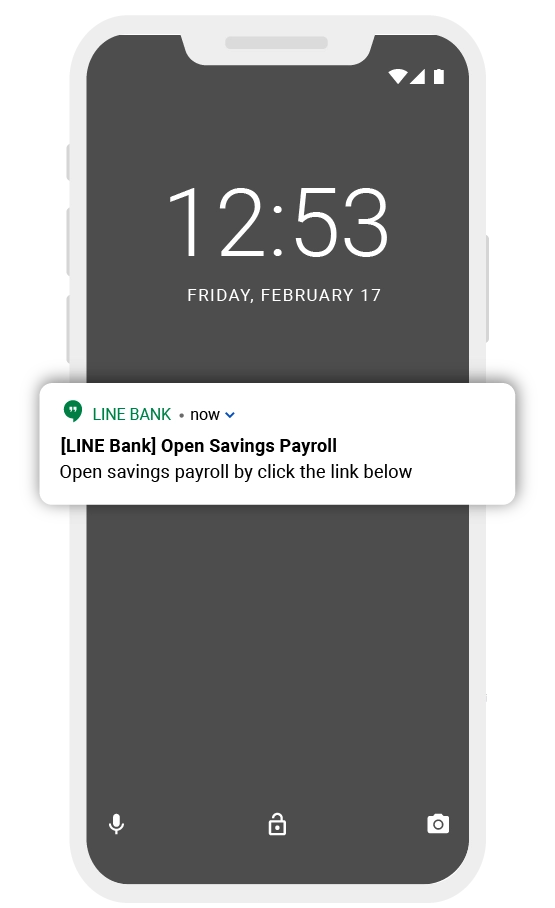
3
Install LINE Bank applications & follow the next step

4
Phone Number Verification
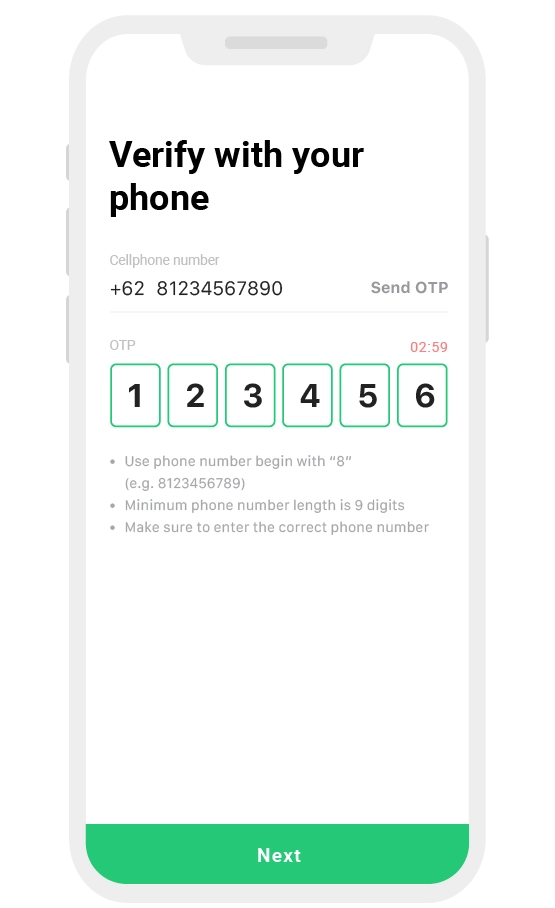
5
NIK E-KTP and Date of Birth Verification
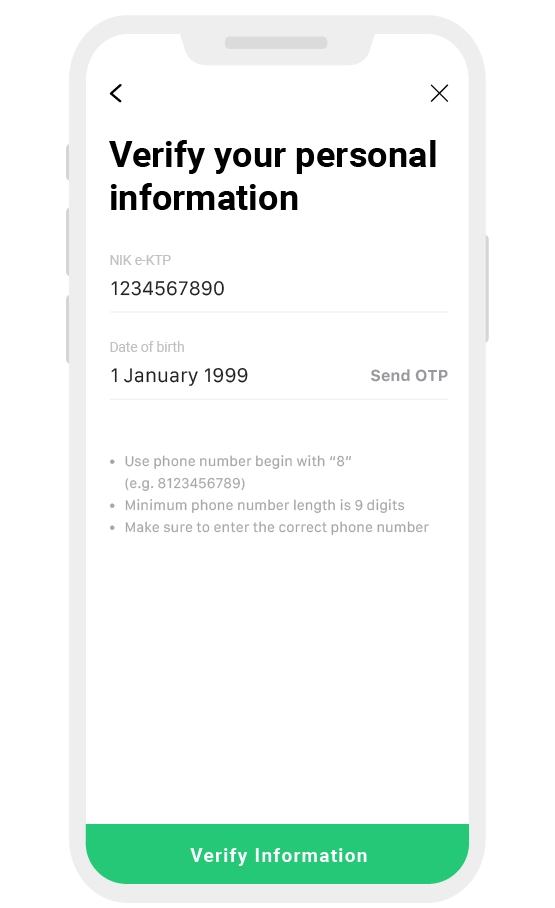
6
Password creation for LINE Bank account login
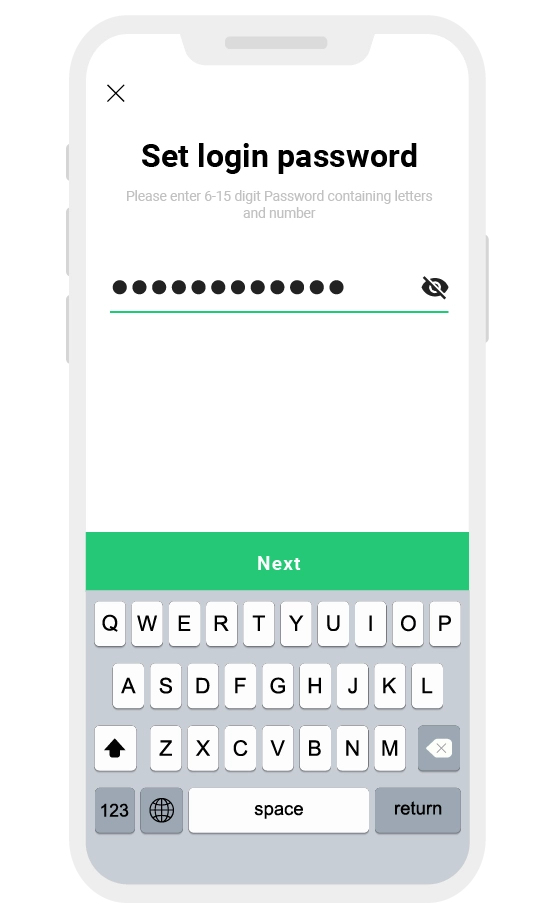
7
PIN Creation and follow the next step
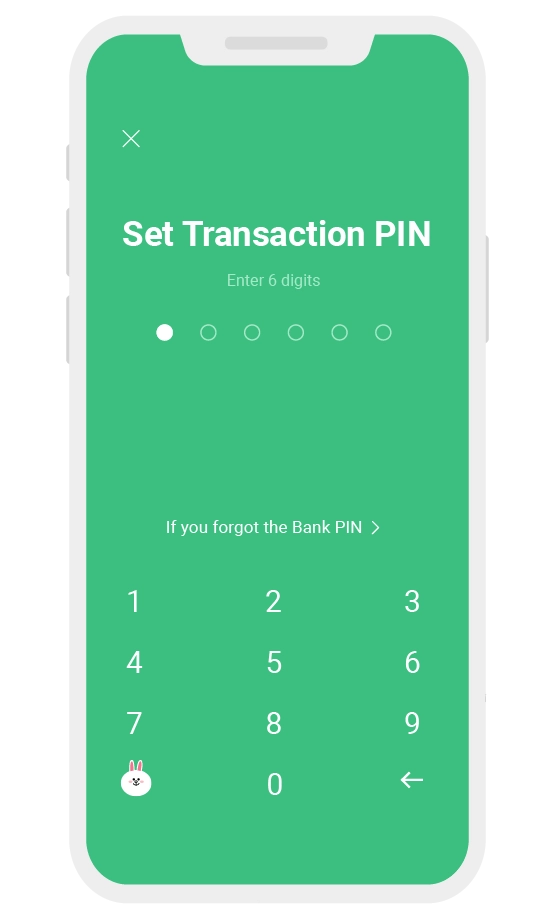
8
Your Savings Payroll account is now ready to use
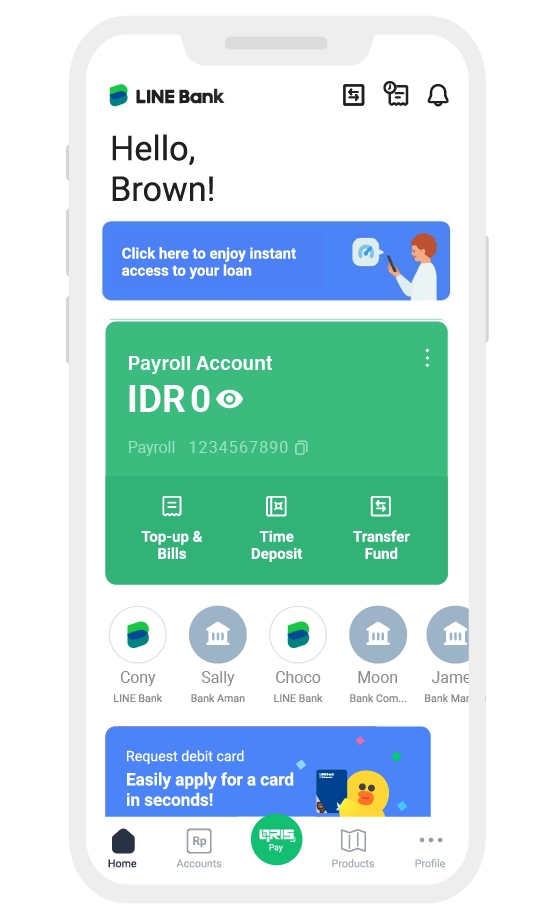
Product Information
Exclusive Corporate Benefits
- Seamless Payroll, No Extra Charges.
Easily manage employee salaries with an integrated system — completely free with no hidden fees. - Pay Bills Easily
Enjoy convenient transactions from mobile top-ups to bill payments with no extra fees. - 24/7 Access
Manage and track your transactions anytime, directly from the app.
Exclusive Employee Benefits
- Zero Admin Fees & 24/7 Access to Your Savings Account.
Enjoy easy access to your savings account anytime via the app, with no monthly admin fees. - Loan Facility up to IDR 200 Million.
Get exclusive employee loan access with an easier, faster process & limits of up to IDR 200 million. - Free Transfers up to 50 Times/Month.
Transfer easily between banks directly through the app no fees, no hassle. *Terms and conditions apply
https://linebank.co.id/en/rates - Convenient Transactions with LINE Bank Debit Card.
Use your debit card for online and offline transactions, including withdrawals at Hana Bank ATM with no extra charges. - Cardless Withdrawals at Hana Bank ATM.
Simplify cash withdrawals access at Hana Bank ATM directly via the app.
Saving Payroll LINE Bank Features
| Features | Keterangan |
|---|---|
Initial Deposit | IDR 0 |
Minimum Balance | IDR 0 |
Monthly Fees | Free |
Dormant Fees | IDR 25,000 |
Closing Account Fees | IDR 25,000 |
Cash Withdrawal | Free 5x per month in Other Bank ATM (refund basis) *terms and condition applied |
Online Transfer | Free 50x per month via LINE Bank application |
Requirements
- Indonesian Citizen (WNI)
- Minimum age of 17 years or older
- Completion of the payroll account opening form and the Company Employee Declaration, duly filled out and signed by the Customer
RIPLAY
- To access information on RIPLAY savings payroll products, click the following link: Here.
FAQ - Savings Payroll LINE Bank By Hana Bank
What’s the difference between LINE Bank’s Savings, Savings Payroll, and Goal Savings accounts ?
- Savings is an individual savings account opened through the LINE Bank by Hana Bank application.
- Savings Payroll is an individual savings account used for salary deposits and/or other payments from employers who use Hana Bank’s payroll service.
- Goal Savings is an individual term savings account opened through the LINE Bank by Hana Bank application.
What are the benefits of LINE Bank’s Savings Payroll account ?
- No administrative fees and 24/7 access to your Savings Payroll account
- Online transaction services via the LINE Bank by Hana Bank app
- Up to 50 free transfers per month
- Easy transactions using the LINE Bank by Hana Bank Debit Card
- Convenient cardless cash withdrawals at Hana Bank ATM
How do I top up my savings balance ?
- You can top up your savings balance in several ways, including :
- If you have a Hana Bank account, all you have to do is book transfer through Hana Bank / Hana Bank mobile banking / internet banking.
- You can also top up your savings balance via cash deposit through the nearest Hana Bank branch office.
- If your source of funds is from another bank, you can transfer via ATM / mobile banking / internet banking to other banks in the following ways:
- Select the Transfer to another Bank menu
- Select the Destination Bank: PT Bank KEB Hana Indonesia
- If necessary, type in bank code 484
- Enter the account number
- Enter the transfer amount
- You can make transfers from other banks through other Bank branch offices using SKN / RTGS
Experience even more!
LINE Bank Debit Card
Up to 50% special cashback
LINE Bank Savings
No Fees on Transfer