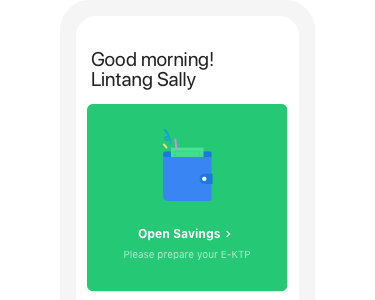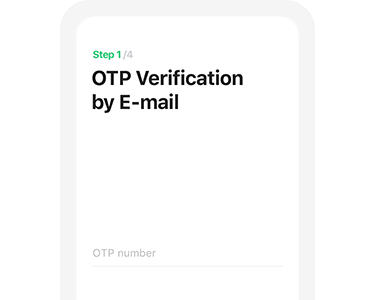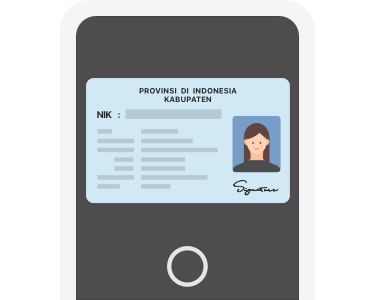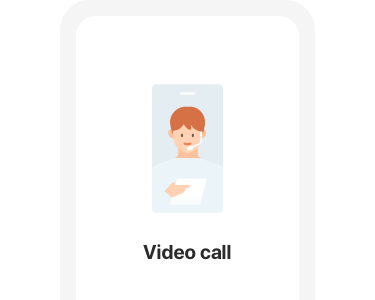IDR 0 Fees*
No Fees for transfer and monthly admin fee
*Terms & condition apply
Easy Bills Pay & Top Up
Complete your bills easily through LINE Bank apps from electricity to mobile phone bills
Easy Access
Easily notified via LINE Messenger
How to open account?
Select Open Savings
IDR 0 Fees*
No Fees for transfer and monthly admin fee
*Terms & condition apply
| Transfer | Fee |
|---|---|
| LINE Bank to LINE Bank | Free |
| LINE Bank to other Bank | Free* |
| Cash Withdrawal | Fee |
|---|---|
| Hana Bank ATM and branch | Free |
| ALTO, Bersama, PRIMA network ATM | Free* |
| Bill Payment & Top up | Fee |
|---|---|
| Pulsa Top Up | Free |
| Phone Bills | Free |
| E-Wallet | Free* |
| Credit Card | Free* |
| Zakat | Free* |
| Prepaid PLN | Free |
| Postpaid PLN | Free |
Effective as of Dec 1st, 2024, transactions using a free-fee quota are valid for 50 transactions per customer per month and do not apply for accumulation.
Easy Bills Pay & Top Up
- Complete your bills easily through LINE Bank apps from electricity to mobile phone bills
- Instant transaction notification through LINE Bank Official Account for your banking convenience
Convenience Access
- Ease of transaction through LINE Bank
- Transfer with bank account number
- Pay bills and prepaid top up : Electricity, Telephone or Internet - Easy money access through other channel
- Withdraw from Hana Bank ATMs using LINE Bank debit card
- Cardless withdrawal from Hana Bank ATM
- Withdraw from other Bank ATMs
- Easy transaction with LINE Bank debit card
Requirements
- Indonesian citizen
- Age minimum 17 years old
- E-KTP holder
FAQ - LINE Bank Savings
How do I open a savings account at LINE Bank By Hana Bank?
To open an account through the LINE Bank By Hana Bank application, you must first register LINE Bank By Hana Bank application and then follow the steps below:
- Select the Open Account menu and create a name for the account that you created.
- Enter the email address and 6 digits OTP code.
- Take a selfie with e-KTP.
- Take a picture of e-KTP.
- Complete other data.
- Read and agree to terms and conditions
- Put the signature on the screen
- Create and confirm the Transaction PIN
- Choose data verification method (Video Call or visit the booth / branch)
What is the administrative fee for money for Savings?
No monthly administration fee
How do I top up my savings balance?
You can top up your savings balance in several ways, including:
- If you have a Hana Bank account, all you have to do is book transfer through Hana Bank / Hana Bank mobile banking / internet banking.
- You can also top up your savings balance via cash deposit through the nearest Hana Bank branch office.
- If your source of funds is from another bank, you can transfer via ATM / mobile banking / internet banking to other banks in the following ways:
- Select the Transfer to another Bank menu
- Select the Destination Bank: PT Bank KEB Hana Indonesia
- If necessary, type in bank code 484
- Enter the account number
- Enter the transfer amount
- You can make transfers from other banks through other Bank branch offices using SKN / RTGS
Experience even more!
LINE Bank Debit Card
Up to 50% special cashback
LINE Bank Time Deposit
High interest rate offering